起因
旁路由可以不影响主路由的稳定,又可以解决多设备科学上网。
镜像安装
素材地址,点击谷歌云盘下载
将文件镜像上传到PVE宿主机
scp -r -P 22 /Users/zzhpeng/Downloads/openwrt.zip root@192.168.199.225:/tmp
登录系统
root@192.168.199.225
还原镜像
root@xn:~# cd /tmp/
root@xn:/tmp# unzip openwrt.zip
Archive: openwrt.zip
creating: openwrt/
inflating: __MACOSX/._openwrt
inflating: openwrt/Openwrt.img
inflating: __MACOSX/openwrt/._Openwrt.img
inflating: openwrt/img2kvm
inflating: __MACOSX/openwrt/._img2kvm
root@xn:/tmp# cd openwrt/
root@xn:/tmp/openwrt# ls -la
total 324128
drwxr-xr-x 2 root root 4096 Jul 30 14:05 .
drwxrwxrwt 11 root root 4096 Aug 22 09:16 ..
-rw-rw-r-- 1 root root 18608 Jul 20 2023 img2kvm
-rw-rw-r-- 1 root root 331874304 Nov 16 2022 Openwrt.img
root@xn:/tmp/openwrt# chmod +x img2kvm
root@xn:/tmp/openwrt# ./img2kvm ./Openwrt.img 102 vm-102-disk-0
Converting file system to qcow2 format ...
... Done.
Importing disk to the VM 102 ...
扩展磁盘,原来的镜像只有320M,扩展到2G。
这里引用别人的blog 给OpenWrt软件空间扩容。这里需要注意,操作前做好镜像克隆以便还原, 操作错了不用重新开始。
更换v2ray版本
我的机场节点是用v2ray,不知道什么版本,直接用原本的v2ray 4.26版本无法使用,然后尝试了4.0最新版本的4.45就解决了。
查看原来的v2ray版本:
root@OpenWrt:/usr/bin/v2ray# /usr/bin/v2ray/v2ray
V2Ray 4.26.0 (OpenWrt) Lean (go1.14.4 linux/amd64)
A unified platform for anti-censorship.
2024/08/23 09:08:19 Using config from STDIN
2024/08/23 09:08:19 [Info] v2ray.com/core/main/jsonem: Reading config: stdin:
源文件手动下载https://github.com/v2fly/v2ray-core/releases,然后通过openwrt的文件 上传上去到/tmp/upload/,或者scp上传。
scp指令如下
scp -r -P 22 /Users/zzhpeng/Downloads/openwrt.zip root@192.168.199.11:/tmp/upload/
更换v2ray 4.45版本
root@OpenWrt:/usr/bin/v2ray# uname -a
Linux OpenWrt 4.19.131 #0 SMP Thu Jul 30 00:46:16 2020 x86_64 GNU/Linux
//解压
root@OpenWrt:/usr/bin/v2ray# cd /tmp/upload/
root@OpenWrt:/tmp/upload# unzip -d v2ray4.45 v2ray-linux-64.zip
Archive: v2ray-linux-64.zip
inflating: v2ray4.45/v2ray
inflating: v2ray4.45/config.json
inflating: v2ray4.45/vpoint_socks_vmess.json
inflating: v2ray4.45/geoip-only-cn-private.dat
inflating: v2ray4.45/vpoint_vmess_freedom.json
inflating: v2ray4.45/geosite.dat
inflating: v2ray4.45/geoip.dat
creating: v2ray4.45/systemd/
creating: v2ray4.45/systemd/system/
inflating: v2ray4.45/systemd/system/v2ray@.service
inflating: v2ray4.45/systemd/system/v2ray.service
inflating: v2ray4.45/v2ctl
//添加执行权限
root@OpenWrt:/tmp/upload# cd v2ray4.45/
root@OpenWrt:/tmp/upload/v2ray4.45# chmod +x v2ray
//测试
root@OpenWrt:/tmp/upload/v2ray4.45# /tmp/upload/v2ray4.45/v2ray
V2Ray 4.45.0 (V2Fly, a community-driven edition of V2Ray.) Custom (go1.18.1 linux/amd64)
A unified platform for anti-censorship.
2024/08/23 09:17:21 Using default config: /tmp/upload/v2ray4.45/config.json
2024/08/23 09:17:21 [Info] main/jsonem: Reading config: /tmp/upload/v2ray4.45/config.json
2024/08/23 09:17:22 [Warning] V2Ray 4.45.0 started
//备份原来的v2ray
root@OpenWrt:/tmp/upload/v2ray4.45# mv /usr/bin/v2ray/v2ray /usr/bin/v2ray/v2ray-bk
//将新的复制份过去
root@OpenWrt:/tmp/upload/v2ray4.45# cp /tmp/upload/v2ray4.45/ /tmp/upload/v2ray/v2ray
效果
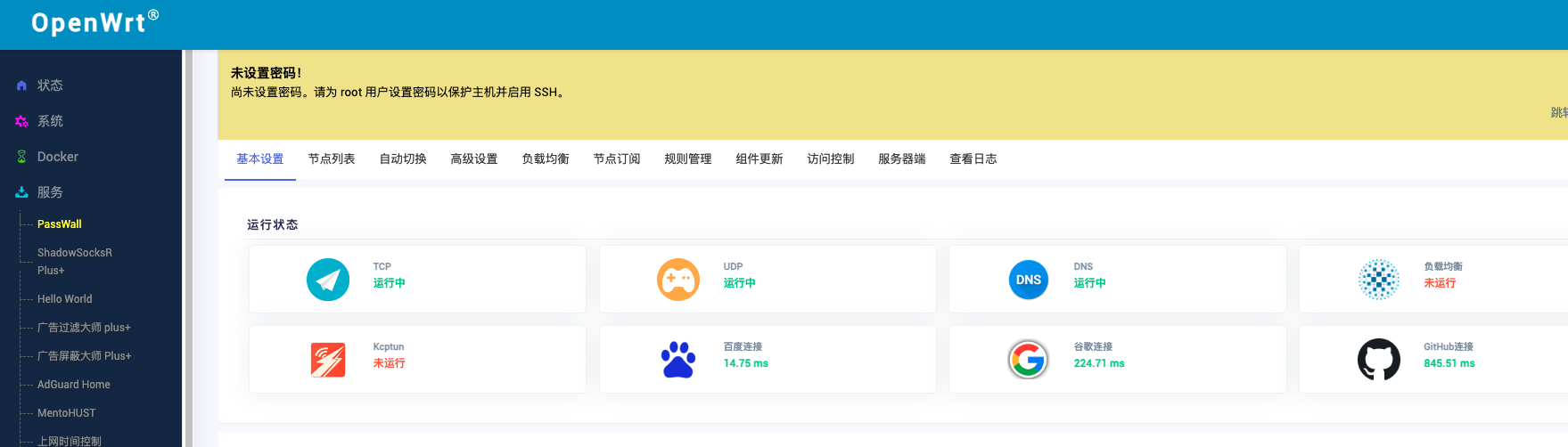
迭代
- 2024年07月30日 14:50:54 初稿
参考

本作品采用CC BY-NC-ND 4.0进行许可。转载,请注明原作者 chunpat 及本文源链接。