起因
看到篇文章,可以将自己的Blog最近的几篇文章自动同步在github自己的首页上。如下面:
 感觉挺有意思就弄起来了。
感觉挺有意思就弄起来了。
动手
原理是开发者基于 GitHub Actions 开发新的小功能。我这里用到一个开源项目叫 blog-post-workflow,它可以通过 RSS(订阅源)来获取到博客的最新文章。以下是实现的步骤:
1.将以下部分添加到您的 README.md 文件中,您可以指定您想要的任何标题。只需确保在自述文件中使用 即可。工作流程将用实际的 博客文章列表替换此评论:
# Blog posts (可修改这部分)
<!-- BLOG-POST-LIST:START -->
<!-- BLOG-POST-LIST:END -->
2、打开https://github.com/YOUR_NAME/YOUR_NAME/actions,建个文件 new workflow。
3、新建一个blog-post-workflow.yml文件,复制下面的内容。
name: Latest blog post workflow
on:
schedule: # Run workflow automatically
- cron: '0 * * * *' # Runs every hour, on the hour
workflow_dispatch: # Run workflow manually (without waiting for the cron to be called), through the GitHub Actions Workflow page directly
permissions:
contents: write # To write the generated contents to the readme
jobs:
update-readme-with-blog:
name: Update this repo's README with latest blog posts
runs-on: ubuntu-latest
steps:
- name: Checkout
uses: actions/checkout@v4
- name: Pull in dev.to posts
uses: gautamkrishnar/blog-post-workflow@v1
with:
feed_list: "https://dev.to/feed/gautamkrishnar,https://www.gautamkrishnar.com/feed/"
4、修改上面的feed_list的url为你想要的Blog的RSS链接,我的Blog是jekyll搭建的,有RSS的功能,所以填了http://chunpat.com/feed.xml。
5、查看 GitHub Actions。
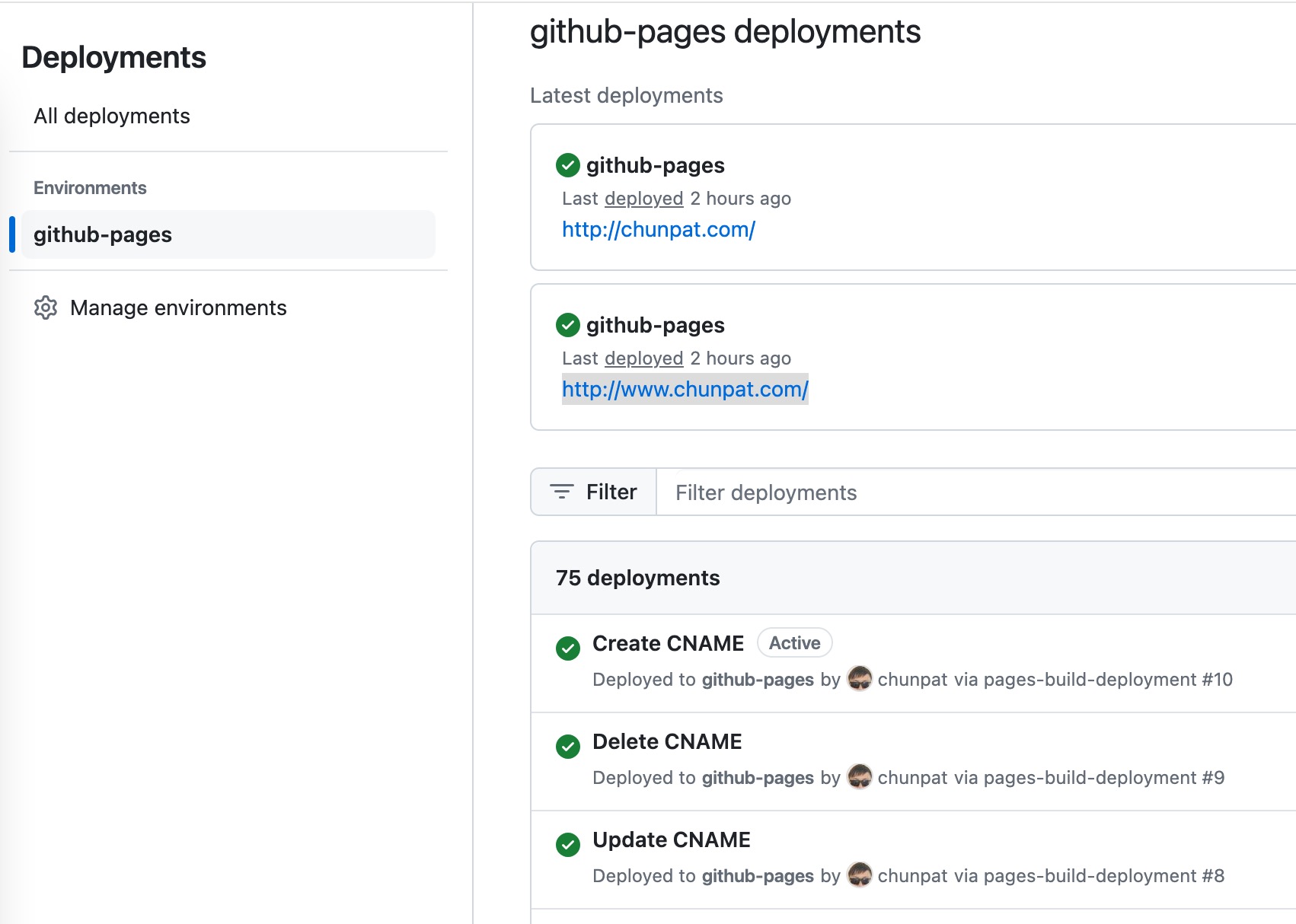
6、效果
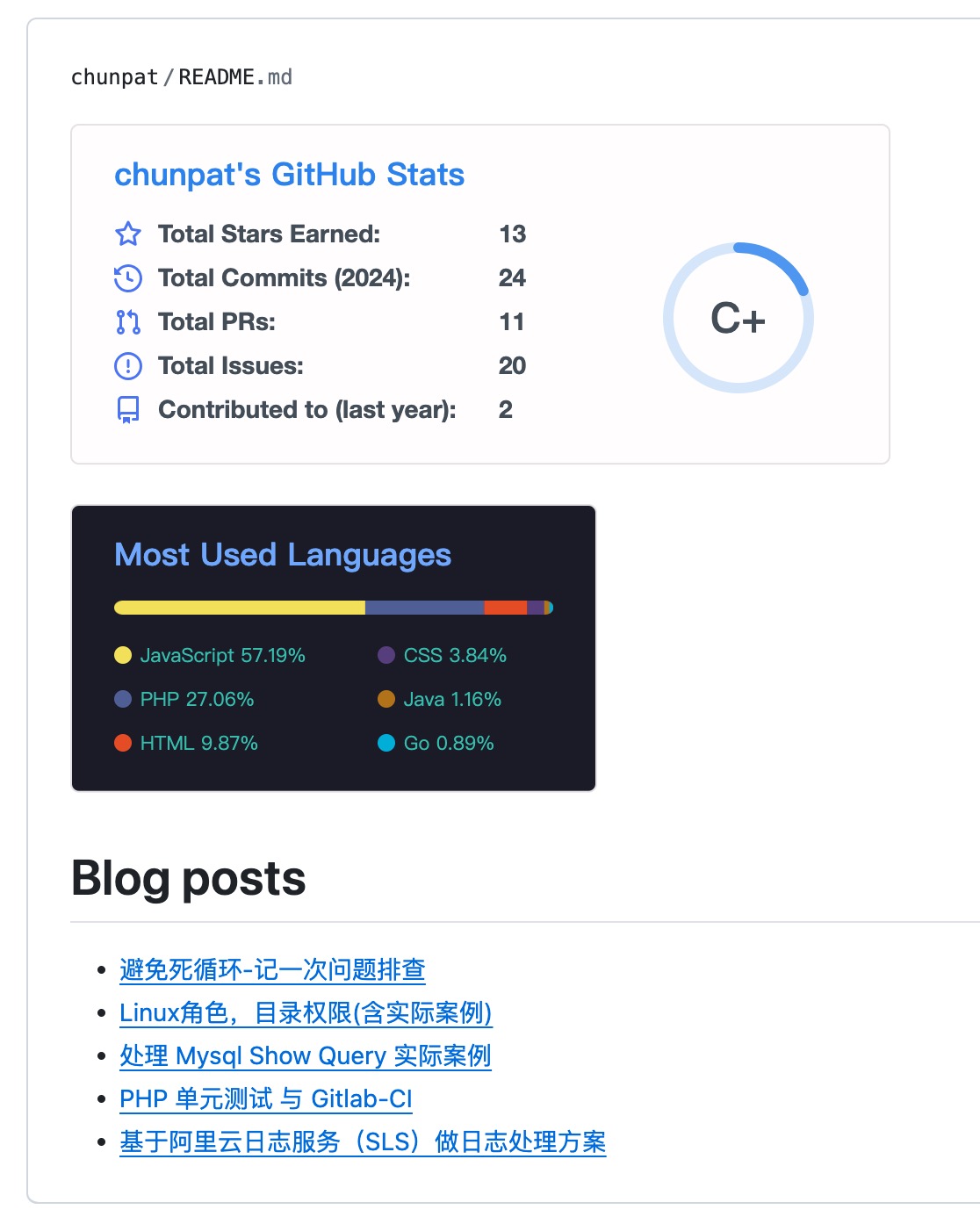
迭代
- 2024年07月28日 14:50:54 初稿
参考
- 1、GitHub Actions 还能这么玩?自动将发布的博客文章更新到 GitHub 个人主页
- 2、https://github.com/gautamkrishnar/blog-post-workflow

本作品采用CC BY-NC-ND 4.0进行许可。转载,请注明原作者 chunpat 及本文源链接。